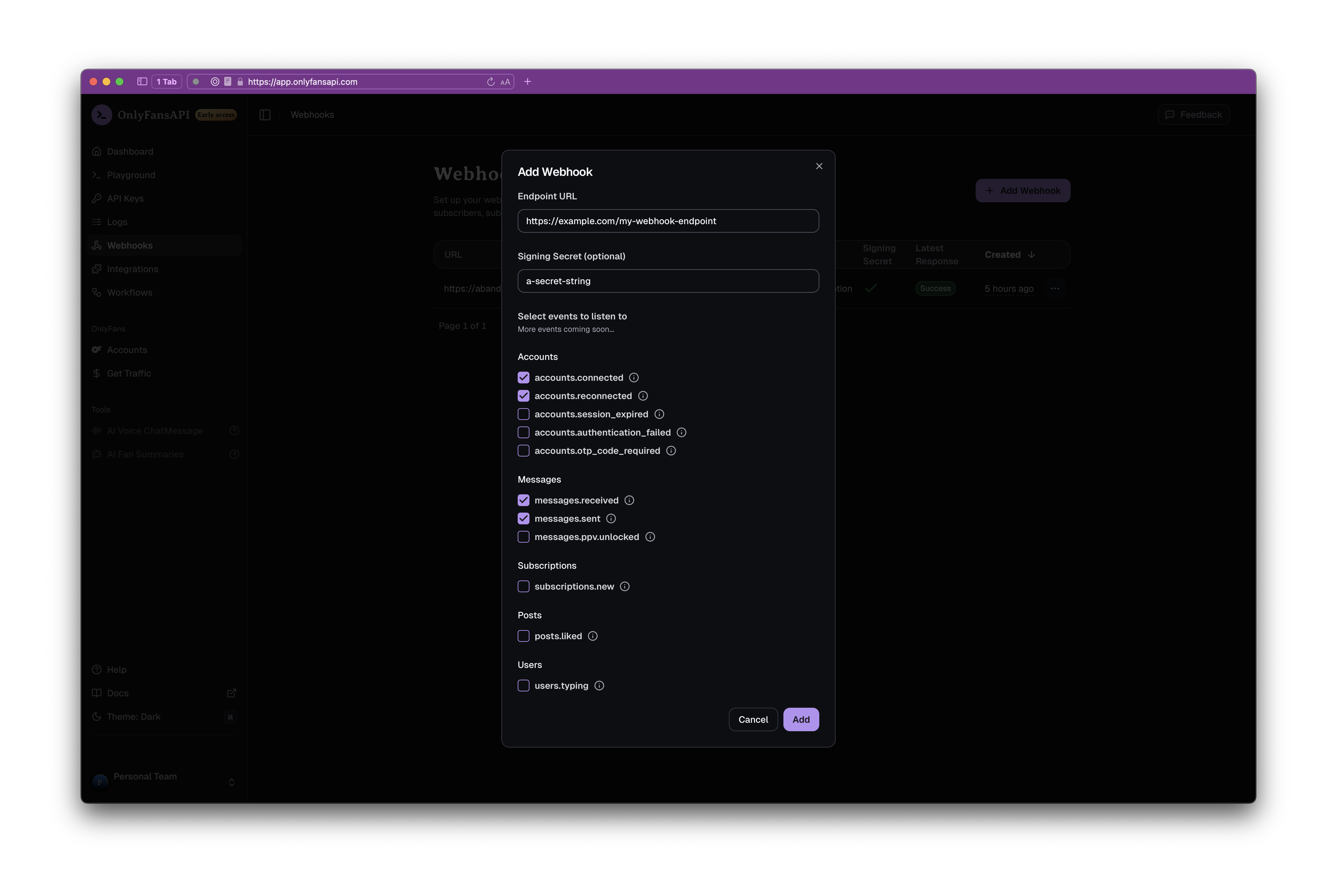Webhooks are available for Pro and Enterprise plans only.
- Go to the OnlyFansAPI Console -> Webhooks
- Click on the + Add Webhook button
- Fill in the Endpoint URL field with your webhook endpoint
- Optionally, add a Signing Secret to verify the webhook payloads (recommended)
- Select the events you want to subscribe to